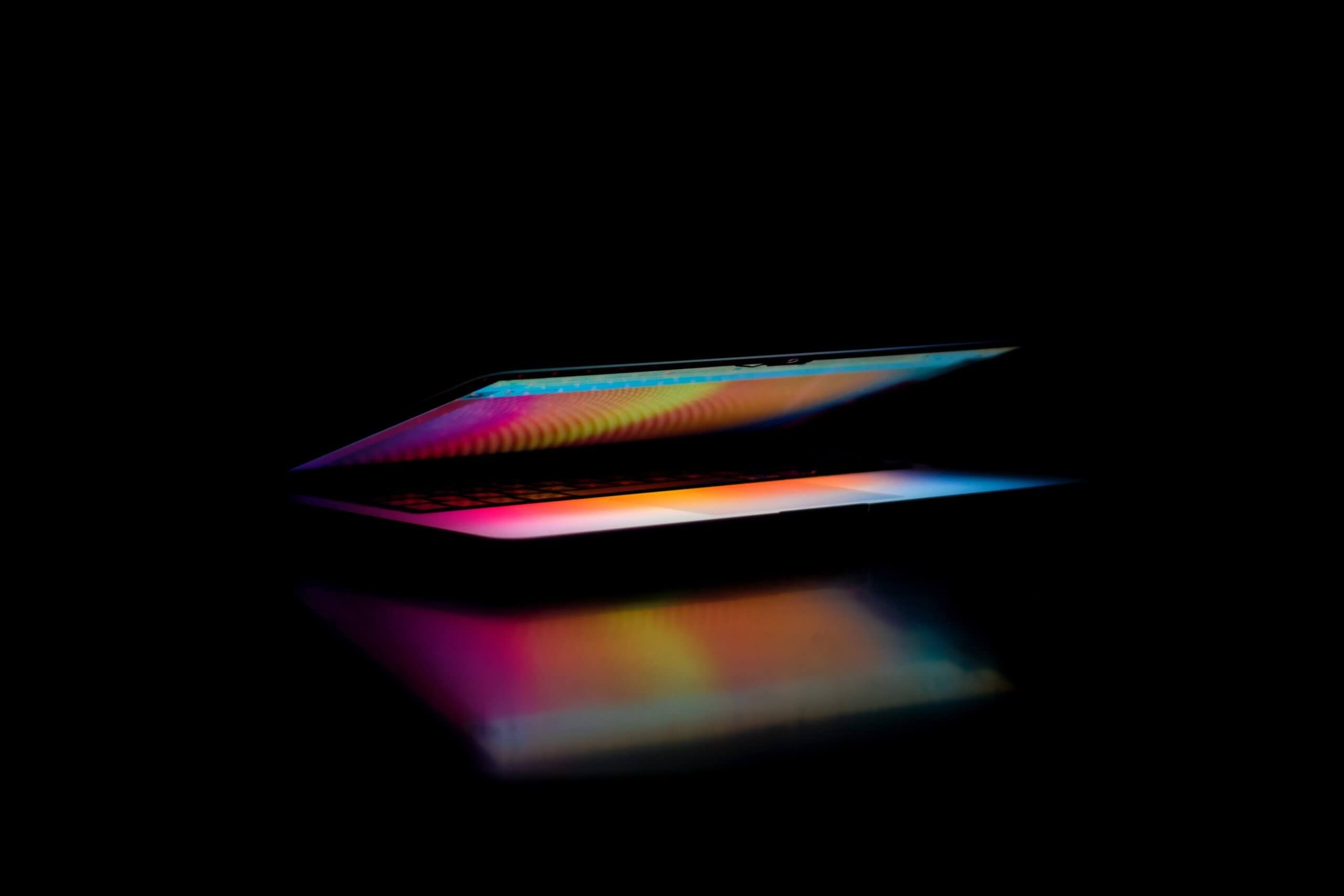Fiorified BI Launchpad
Url to access – http://server:port/BOE/BILaunchpad
Security Changes – Yes, new right needs to be granted
Old Version – No confusions please, Classic BI launchpad still available and can be used for many advanced functions. In my opinion, new launchpad is strictly a consumer interface.
First Look

Changing preferences
Go to User profile > Click on settings


The setting are very similar to classic BI Launchpad.
Users can set preferred Landing tab
Pixels for web-based look
Hide/show totals for Analysis OLAP
By default the landing page navigates to Home Tab (with Show all selected). Users can change the documents to view as below

Context Menu
Context menu of Tile/document can be launched by clicking the 3 dots at bottom on each tile, which lists all the properties of the document
Context menu is similar to right-click on report in classic BI. Below options available under the context menu

Working with Categories
Document tiles in new BI Launchpad can be grouped by categories.( Standard BOBJ categories). Security can be configured at CMC level. Documents can be tagged to categoris from context menu.

Once the document is assigned to a category . changing the landing page view to categories will display all categories .

Viewing standard BI folders
Once you login to BILaunchpad, select Folders Tab which displays all the folders for which the account has access to.

Bharat Sunkari
Managing Partner – Tek Analytics