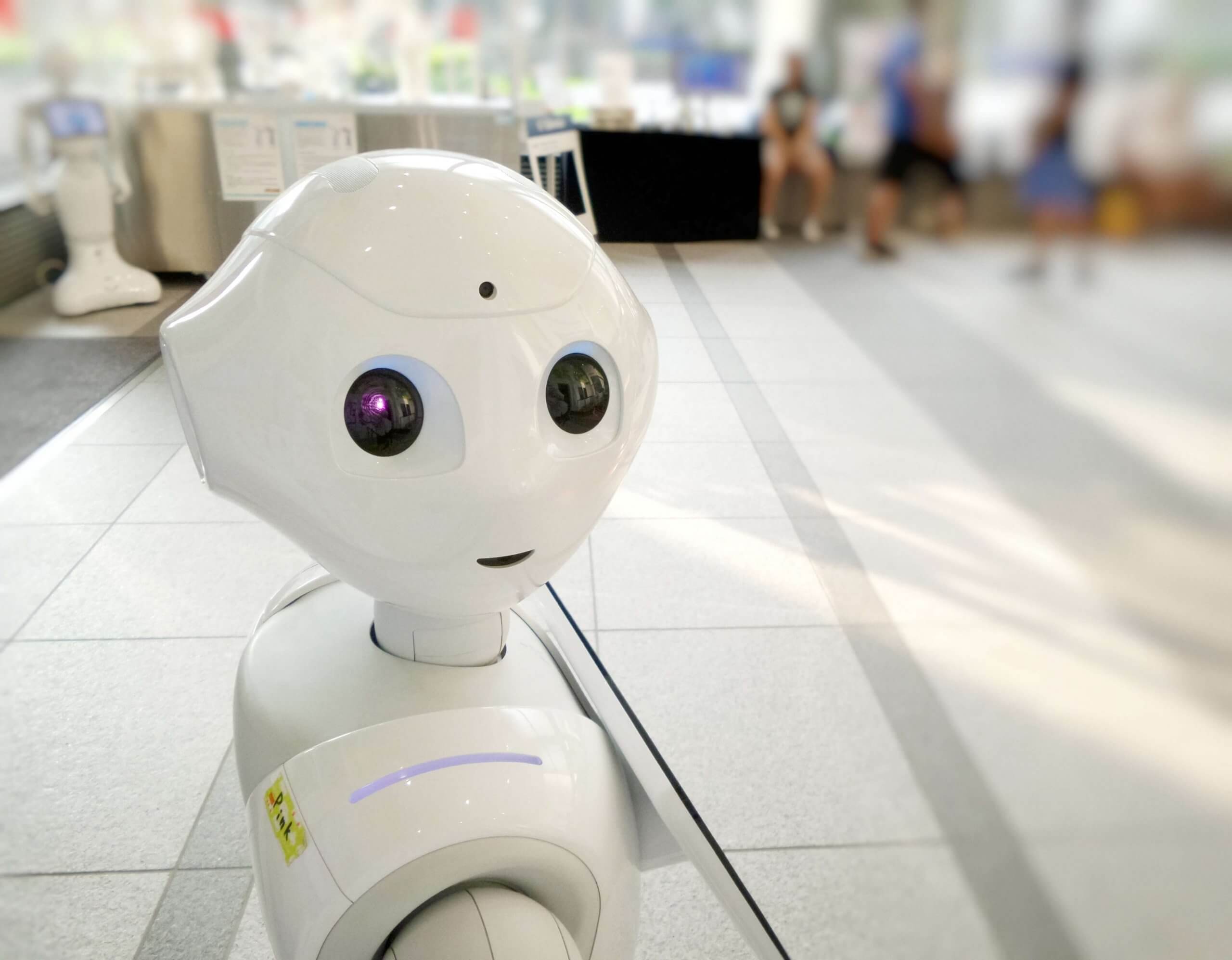SAP Analytics Cloud (formerly BOBJ Cloud / Cloud for Analytics) is a SaaS packaged Analytics solution. The tool is capable of analytics, planning and predictive with R integration.
SAP Analytics Cloud (formerly BOBJ Cloud / Cloud for Analytics) is a SaaS packaged Analytics solution. The tool is capable of analytics, planning and predictive with R integration.
Last week we successfully configured analytics cloud with on-premise sap application for one of our customers. Below is the detailed architecture over over-view of the integration
Components
S4 1610 Fp02 On-premises, BOBJ 4.2, BW4 and HANA 2.0. All the applications are running on amazon virtual private cloud.
SAP Analytics cloud connection type
- Import
- Direct
- Reverse Proxy
Import Connection – Requires SAP Cloud connector, the data connection is not live, cannot be useful for live stream data
Direct – Using the standard INA services in an SAP application, Analytics cloud will directly connect to source systems. Requires to open up the ports to cloud
Reverse Proxy – making use of a web server paths in a DMZ layer, Live data connections can be created. We used Apache as a web-server for this setup
Live Data connection using the reverse proxy

High-level configuration steps
- 1 – Install apache on the server
- 2- Configure SSL for the webserver (default port 443)
- 3 – Configure Proxy paths with redirection to backend SAP systems (BW, S/4, HANA, and BOBJ* are supported)
- 4 – Configure the default path route to your cloud tenant
*Additional installation and config is required for tomcat
**SAML SSO is supported
Thanks
Karthik Addula