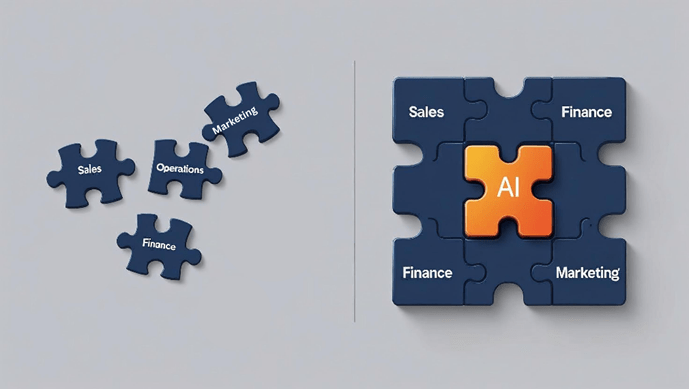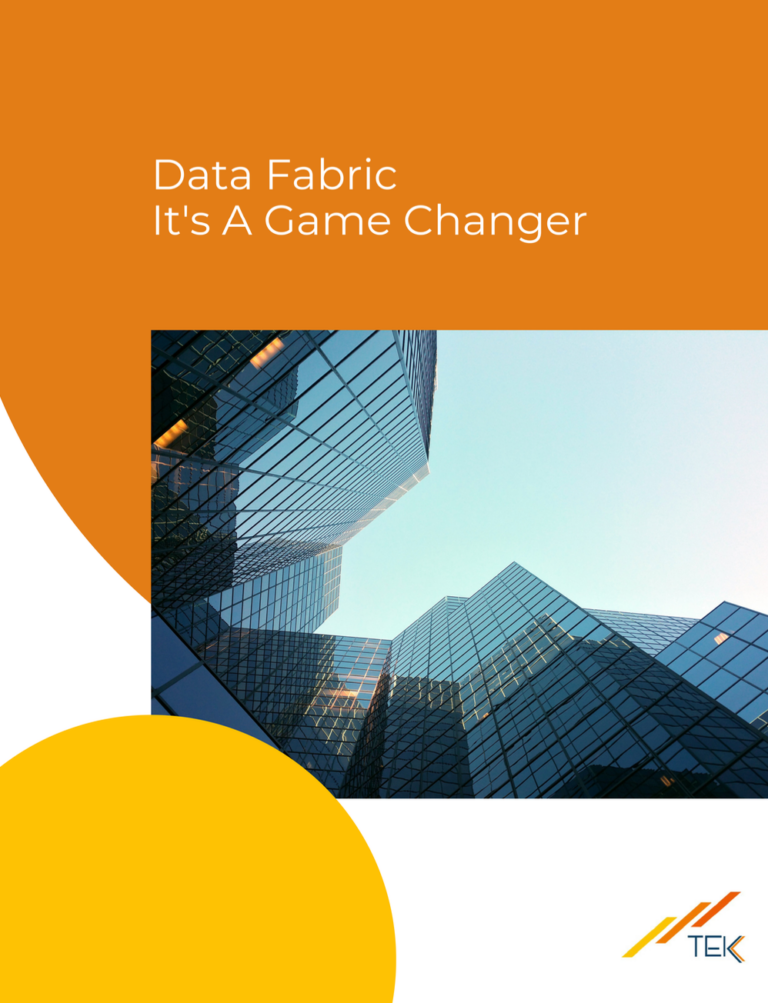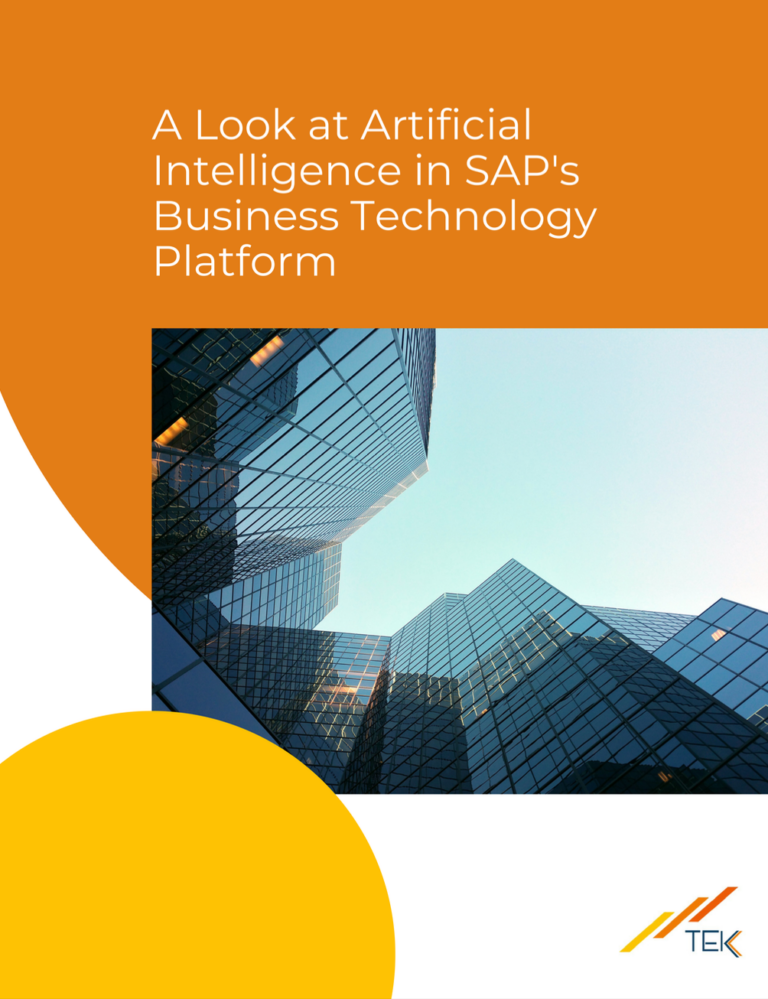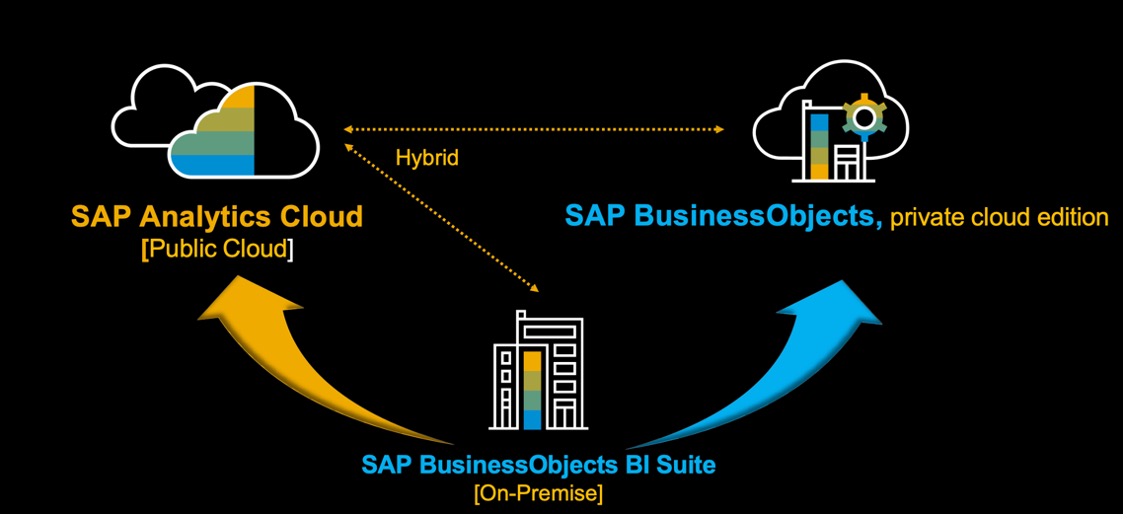Few of us take the time to question the IDoc process yet it remains one of the most resource-intensive parts of SAP integration. A single failed IDoc can trigger hours of manual investigation—and hundreds more could backlog overnight. But I am really excited to tell you that it doesn’t have to be this way!
A few weeks ago, I had the opportunity to see a new product we are launching that hit the burden of managing IDoc errors head on. Yay! Finally, a way to address the tedium and burden. The TEK IDoc Manager solution is focused on streamlining, automating, and simplifying IDoc error handling. Here are the items that stood out to me about the product:
One Simple View for Smarter Workflows
The solution’s simplified editor provides a consolidated view of IDoc content on a single screen, eliminating the need for multiple SAP transactions and reducing navigation complexity. Configuration-based field management ensures each user only sees the data they need, enhancing focus and reducing errors.
For CIOs, this translates into greater productivity and faster issue turnaround; for technical leads, it means less time spent mining through error logs to pinpoint and correct data inconsistencies. For CIOs, this translates into greater productivity and faster issue turnaround; for technical leads, it means less time spent mining through error logs to pinpoint and correct data inconsistencies.
Accelerate Through Mass Updates and Automation
For organizations dealing with large volumes of transactional data, efficiency is critical. The mass-update capability empowers teams to correct and reprocess multiple IDocs in one streamlined action. The ability to set up rules and automated processing can further enhance efficiency. CIOs see measurable time and cost savings, while SAP leads gain a tool that eliminates repetitive manual work and accelerates data throughput—helping ensure business continuity across integrated systems.
Enhance Partner Collaboration and Transparency
Communication breakdowns often slow down IDoc resolution. Built-in partner communication tools allow users to email business partners directly from within the system, complete with auto-populated IDoc details and side-by-side document comparisons. Technically, it’s a smooth way to align internal records with external documents. Strategically, it fosters trust, improves partner response times, and enhances data quality across the supply chain.
Configurable Control and Compliance
Every enterprise has different governance needs. The solution’s fully configurable field access ensures CIOs maintain strict control of data access, while technical teams enjoy the flexibility to adjust configurations quickly based on business rules. Fields can be set as editable or view-only according to user roles—preserving compliance and data integrity without slowing down operations.
Driving Value Across Business and IT
By merging real-time visibility, automation, and collaboration, this IDoc management solution becomes a key enabler of digital efficiency. CIOs gain a more resilient, traceable, and cost-efficient integration environment, while SAP technical teams gain tools that remove friction, reduce manual corrections, and shorten resolution cycles.
The result: smoother data flow, faster decision-making, and a smarter way to manage every IDoc that touches your business.
Interested in a demo or learning more about TEK’s IDoc Manager solution? Contact Us